openKB - Open Source Node.js Markdown based FAQ
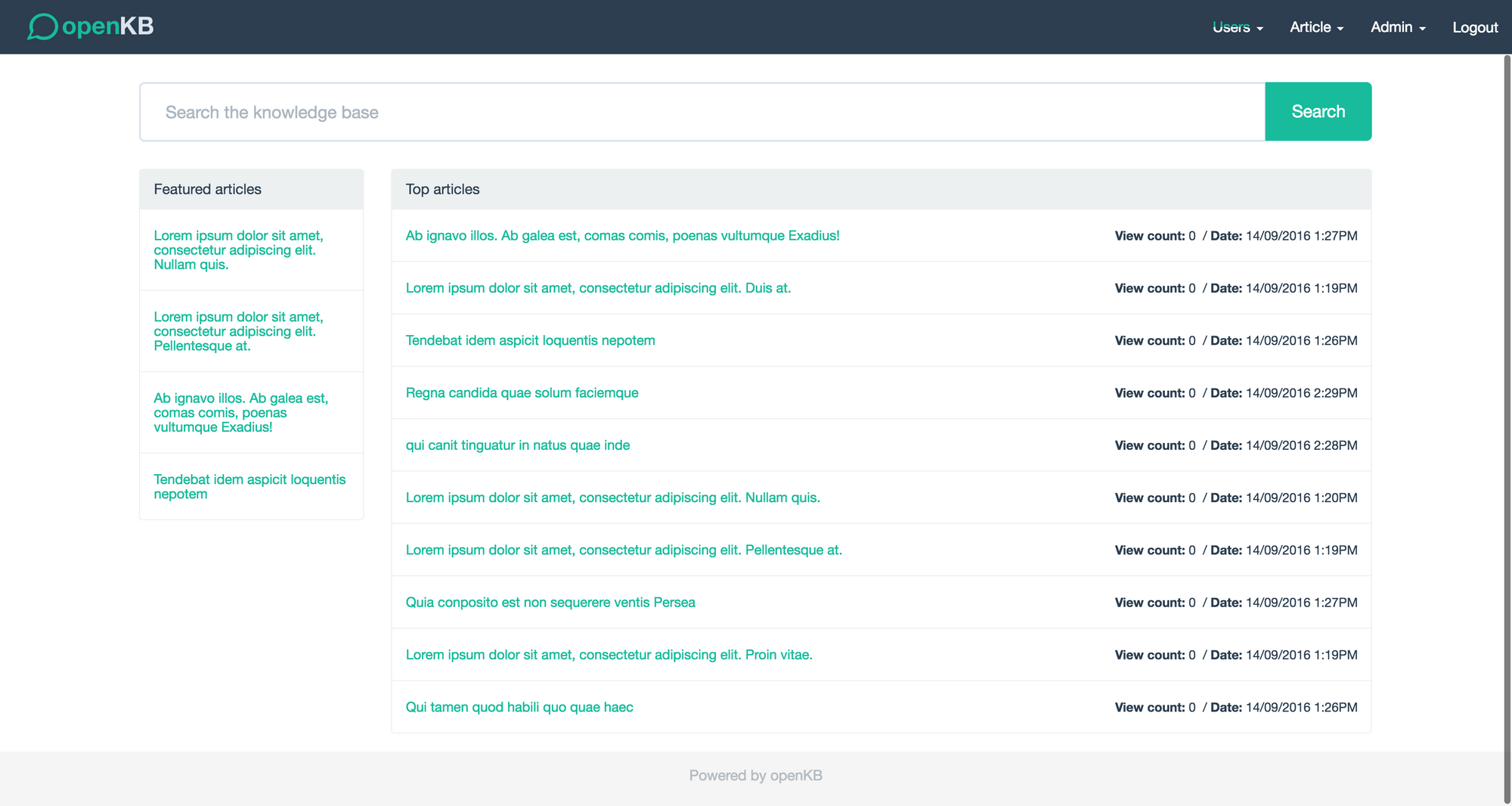
openKB - Open Source Node.js Markdown based FAQ
openKB is an open source Markdown based Knowledge base application (FAQ) built with Nodejs and ExpressJS. The application uses an embedded database (nedb) for easy installation without a full Database server.
The application is designed to be easy to use and install and based around search rather than nested categories. Simply search for what you want and select from the results.
Demo: https://openkb.mrvautin.com
Installation
- Clone Repository:
git clone https://github.com/mrvautin/openKB.git && cd openKB - Install dependencies:
npm install - Start application:
npm start - Go to http://127.0.0.1:4444 in your browser
Features
- Search: openKB is a search based Knowledgebase (FAQ) backed by Lunr.js indexing to create the best possible results on searches.
- Backend: openKB uses the pure javascript nedb embedded database. This means no external databases need to be setup.
- Design: openKB is meant to be simple flat design. With that said, openKB is very customisable by adding your CSS file to
/public/stylesheets/and adding a link in/views/layouts/layout.hbsyou can add your own styling and graphics. - Responsive: openKB is built using Bootstrap allowing it to be responsive and work on all devices. The
admincan be a little difficult editing Markdown on smaller screens. - Mermaid: openKB allows for Mermaid charts in articles.
- Editor: openKB uses Markdown-it which is based off the CommonMark spec. This allows for the very best Markdown experience.
- Image management: openKB allows for drag and drop of images into articles. The image is automatically uploaded to the server in the background. Google Chrome users can also paste images directly from the clipboard.
Screenshots
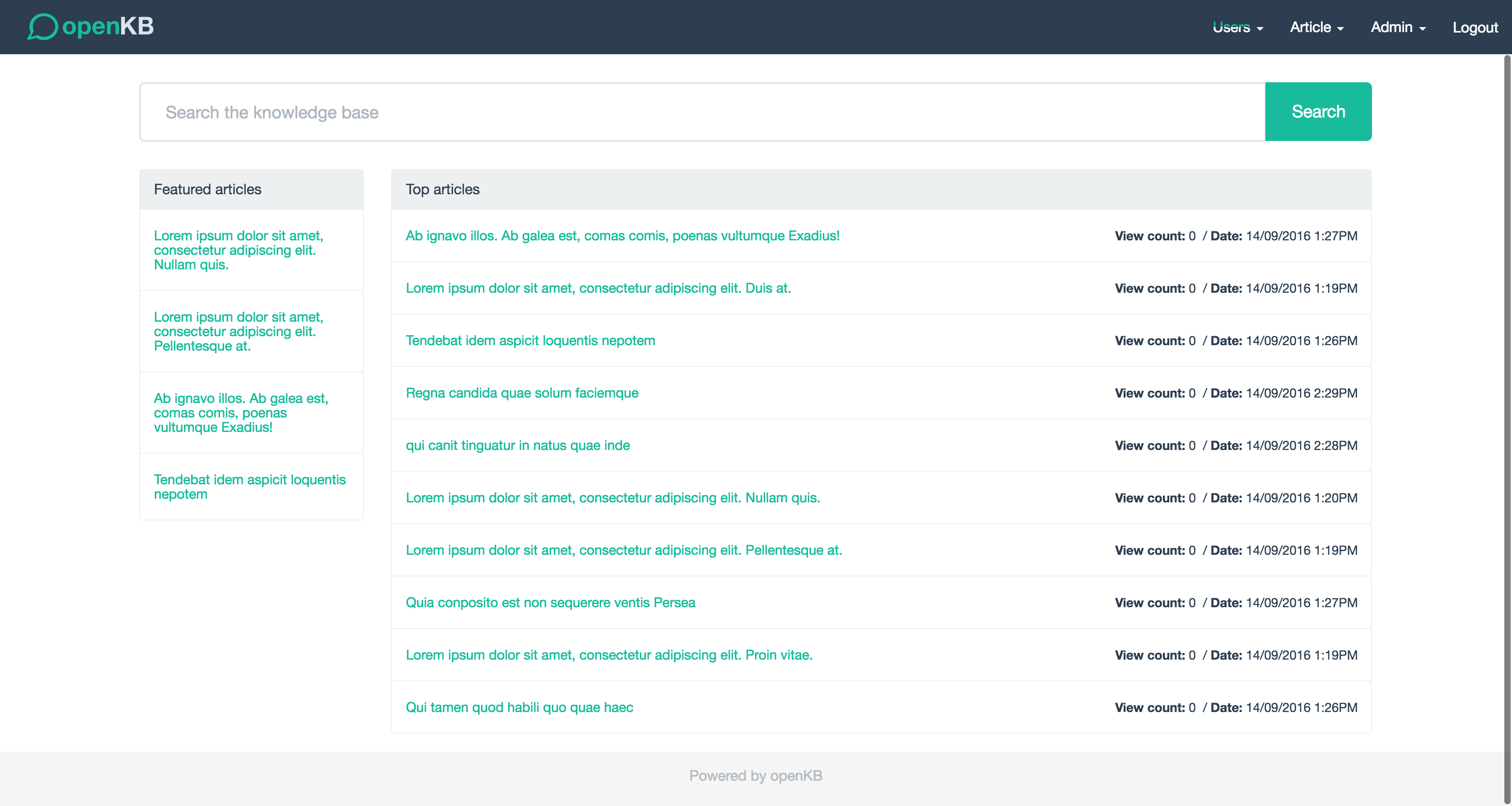
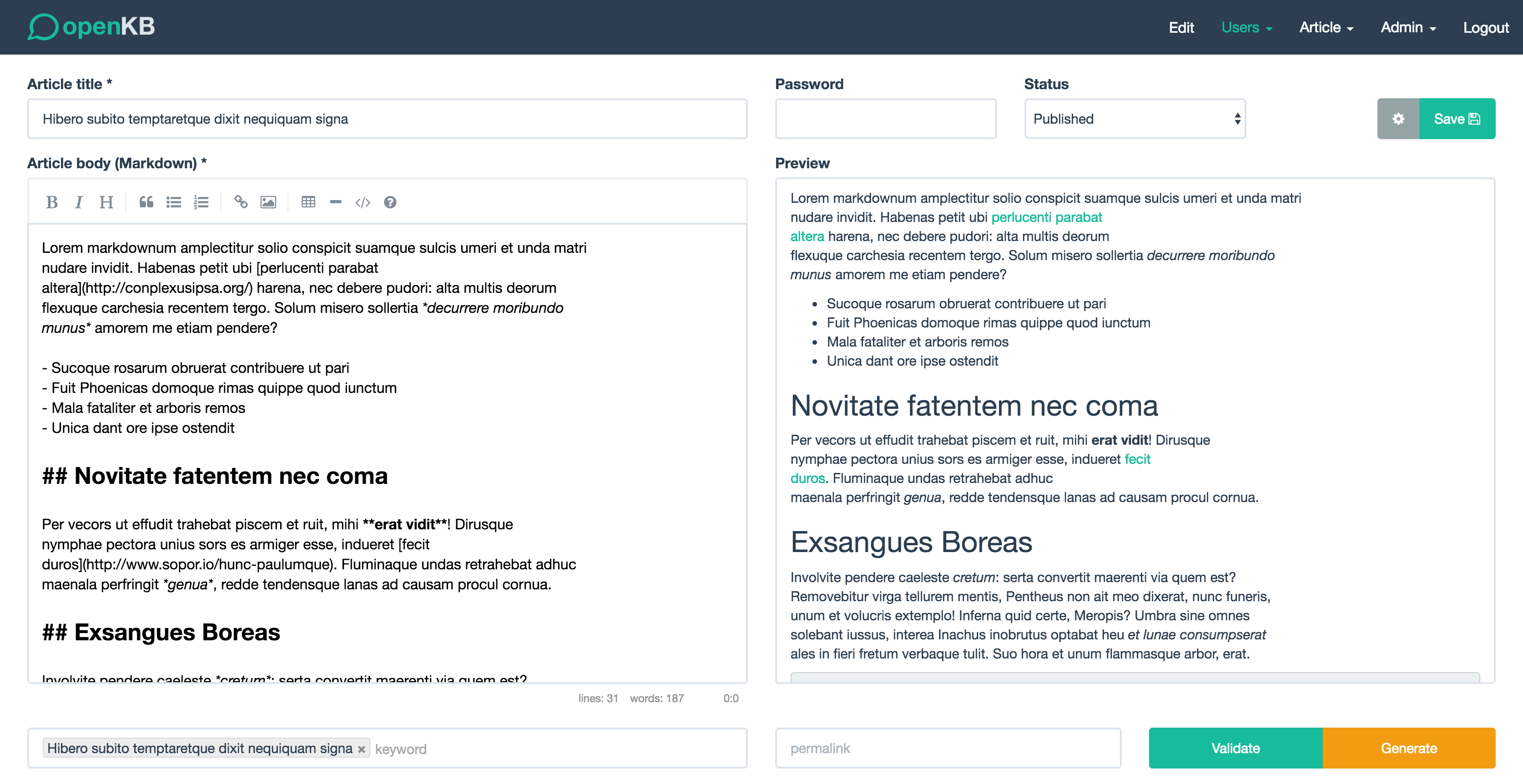
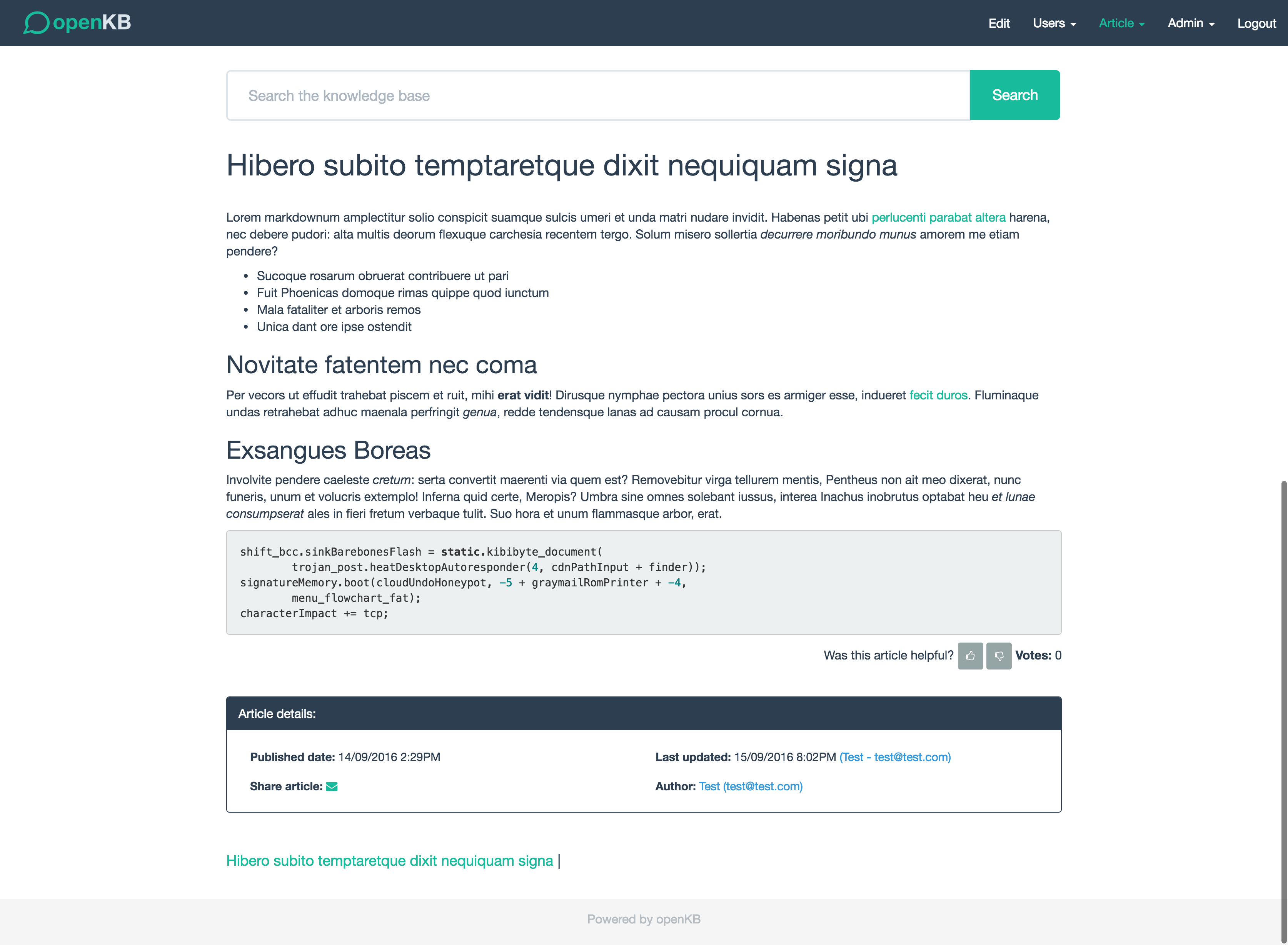
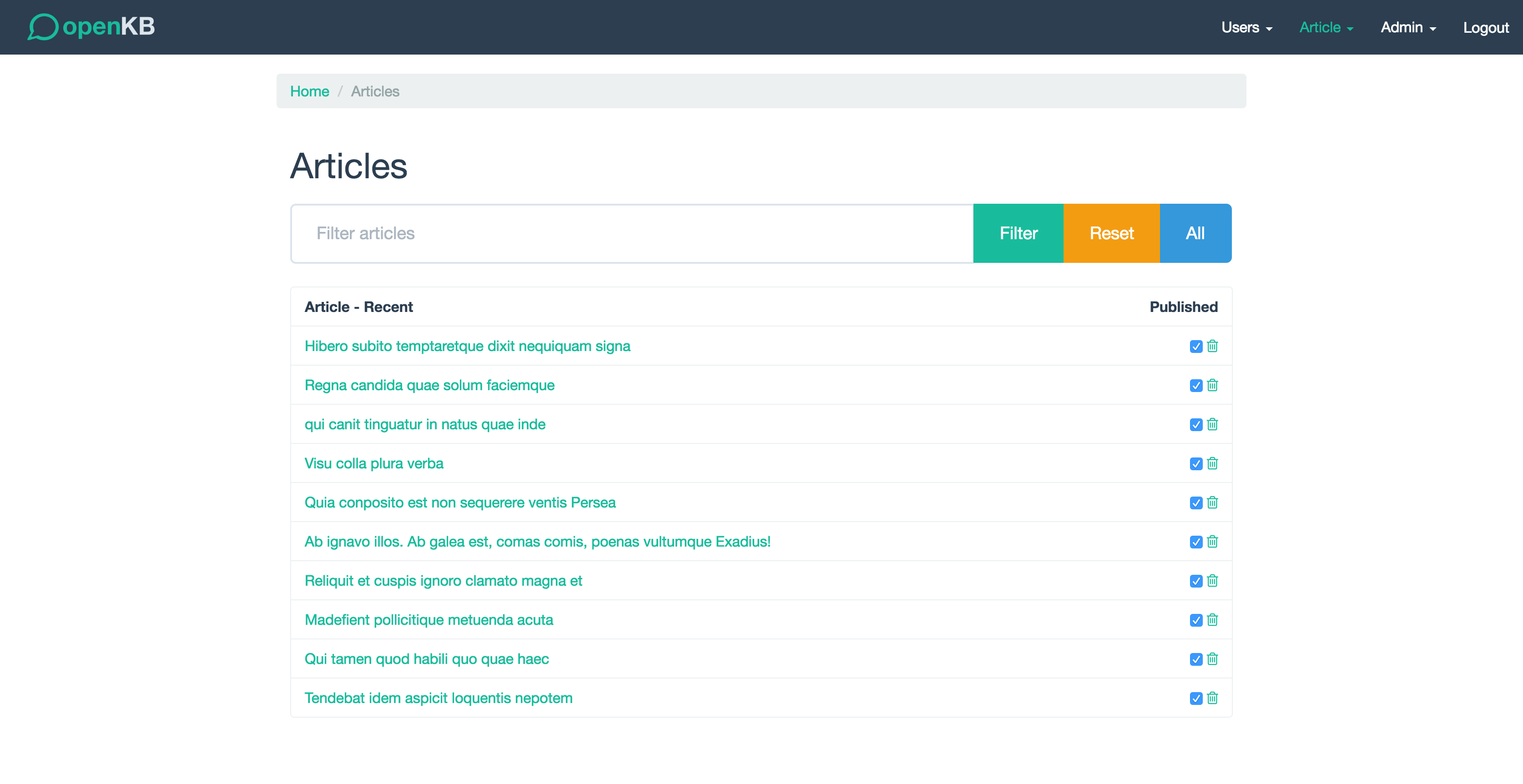
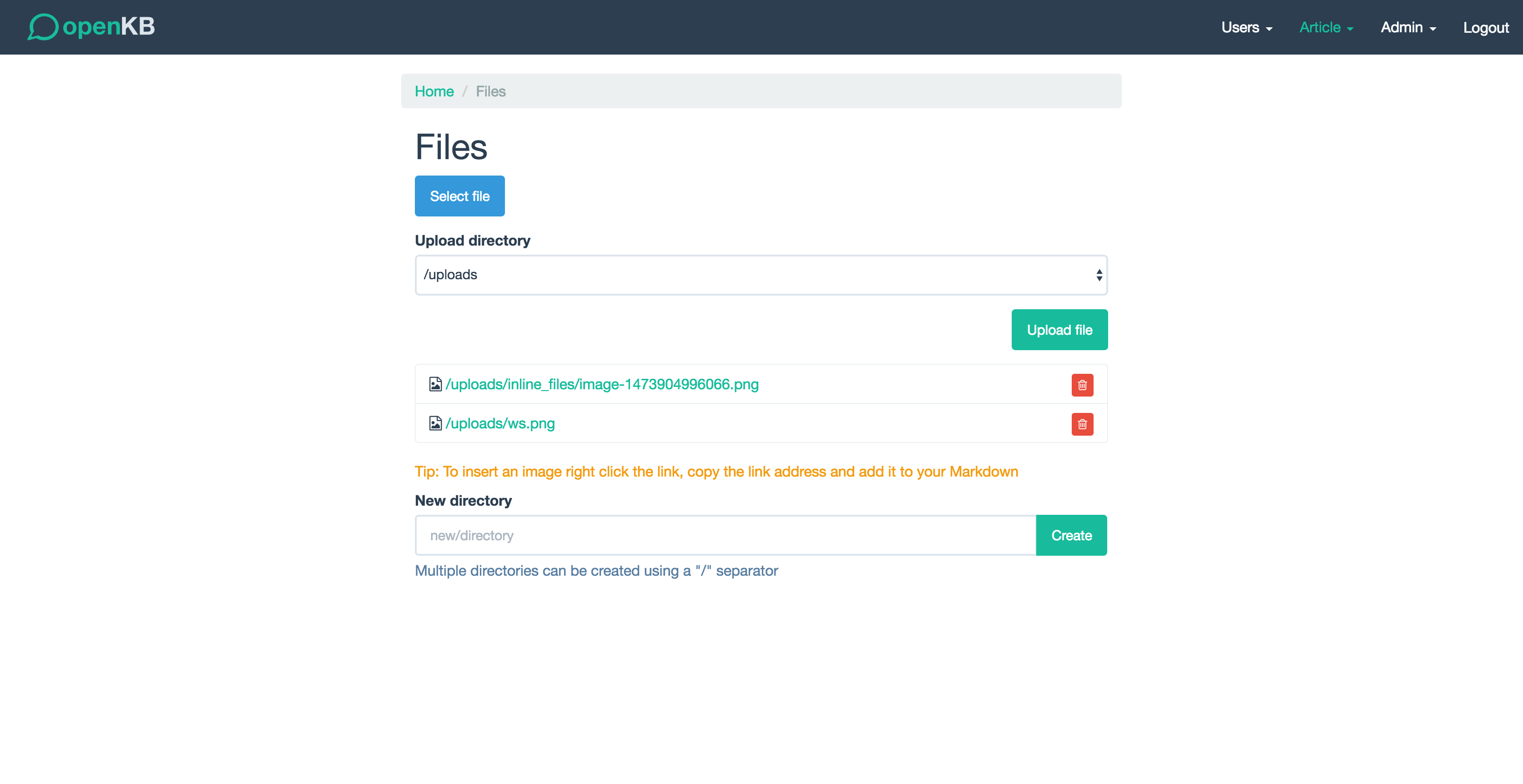
Admin
Visit: http://127.0.0.1:4444/login
A new user form will be shown where a user can be created.
Config
There are are a few configurations that can be made which are held in /routes/config.js. If any values have been changed the app will need to be restarted.
Running in production
Using PM2 seems to be the easiest and best option for running production websites.
See the PM2 for more information or a short guide here: https://mrvautin.com/Running-Nodejs-applications-in-production-forever-vs-supervisord-vs-pm2.